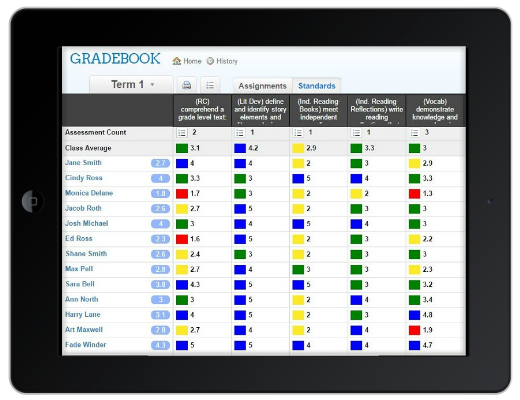The Gradebook
- The online Teacher Gradebook allows teachers to input student work, assignments and exams.
- The gradebook is powerful and flexible: teachers have lots of control with how grades are displayed and averaged.
- Teachers can create class and student reports with grades and averages.
- Teachers can optionally share grades with parents by email or weekly grade reports.
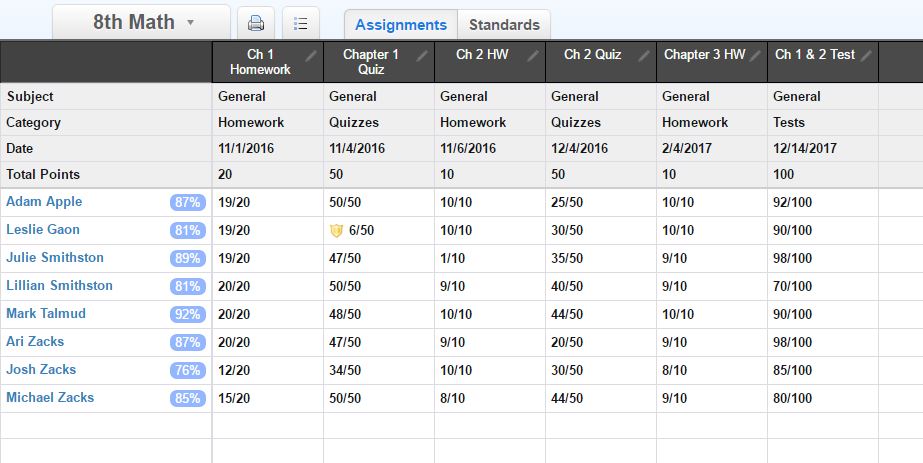
Click image to enlarge.